That aside, in this post I am going to share with you what the Google+ looks like on web via a computer and on android via the android app.
The snapshots below are of the web (computer).
While below are the screenshots from the Google+ android app
I would have loved to provide you the iOS screenshots, but no problem, you can get some here http://itunes.apple.com/us/app/google/id447119634?ls=1&mt=8
And to install it on a jailbroken iPod, just check here https://www.facebook.com/G00GLEPLUS
One last thing, if you live outside US, you won't be able to download the Google+ app from the android market (just like that). There is a workaround thanks to and an app called MarketEnabler. Install the app (note that it requires your phone to be rooted).
Launch it.
Select the T-mobile option for 2 to 3 seconds till a prompt shows up. And fake this provider now
Launch the Market app and search for google+
Install and start circling!
 RSS Feed
RSS Feed Twitter
Twitter






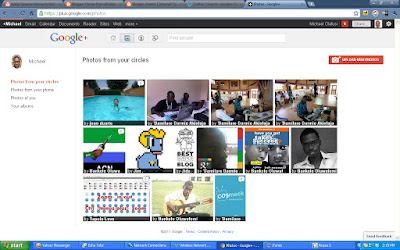
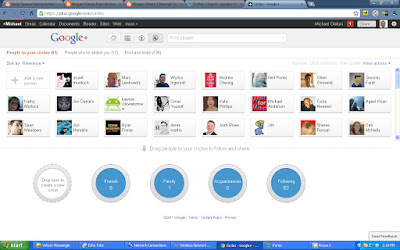














0 comments:
Post a Comment